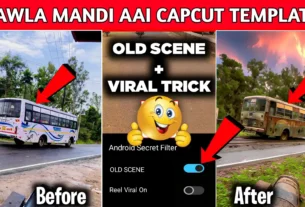Friends, if you are also looking for new Photo Kissing AI Video generator, then you have come to the right place. You must have seen AI kissing photo video on social media. Nowadays, such videos are getting millions of views. And it looks very funny too. How can you make a kissing video from this type of photo? In today’s amazing article, I am going to tell you everything in a very simple way. And after reading this article, your problem will be completely solved. Friends, I am telling you in advance that you should not misuse this thing, I am telling you later for knowledge purpose. If you misuse it, then you will have to suffer the consequences.
New Photo Kissing AI Video generator | Ai Kissing Video Generator Free
Nowadays, AI kissing photo videos are going viral on Instagram, Facebook, TikTok and all other platforms. If you don’t know then let me tell you, it is very funny, that’s why people enjoy it a lot. So how is this type of AI kissing video made, that’s what I am going to tell you in this article. Friends, this video is made using 2 photos. And you know how much AI has advanced now. By using AI, work that takes hours can be done in a few minutes. By using AI only, such videos are made using these 2 photos and prompts. How to use the prompts, how to make the video, let me tell you.

How To Make Ai Kissing Video Free?
Friends, if you also want to make an AI kissing video using 2 photos, then look carefully because now I am going to tell you everything in a very simple way. Look, for this we will need 2 photos, using which we are going to make a video. And we have to join these photos together. You can use any photo editing app to join the photos together. Like I will also tell some below.
1.PicsArt App
To do this in Picsart app, open Picsart, click on Make a Collage, add both your photos, select 16:9 in ratio, set the photos properly and save them.
2. PixeLab App
To do this in PixeLab app, open PixeLab app and select 16:9 aspect ratio. And click on the import option. Add both the photos and save them properly, click on share option and save them in the phone’s gallery.
After adding two photos together, now comes the turn to make AI kissing video from them. Friends, you will be able to make hugging or any type of video from these photos. Well, there are many apps and AI tools to make videos from photos. But some problem or the other keeps coming in all of them. That is why I will show you by using Hailuo AI. Because it works in the best way. And the quality of the video also does not decrease due to this.
Hailuo Ai Video Generator
Come on friends, now let’s talk about the most important thing, how will we make a video using these photos. As I told you that we are going to make this with Hailuo Ai. So let’s now know how the videos will be made.
- First of all, you have to click on the Create Your Video button given below.
- Click on me option and create an account with your gmail I’d.
- Click on the plus option and select image to video.
- Upload the photo by clicking on the upload option.
- Whatever type of video you are making, write it. And wait till the video is made.
- Then you can download the video by clicking on it.
CREATE YOUR VIDEO
Hailuo Ai Prompts
Friends, whatever kind of video you want to make in Hailuo Ai, you have to write prompts about that. Like if you are making a kissing video, then you have to write kissing each other, if you want to make a hugging video, then you have to write hugging each other. Meaning, whatever you want to get done in your video, you have to write the same in the prompts.
Last Words –
Friends, as I have explained to you step by step above, you can make your video by doing the same. If you are facing any problem, then you can message me on telegram.