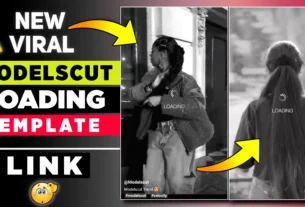Are you looking for How to add halo blur effect in video ? So, don’t worry you are in the right place. After doing a lot of research, I have found the best and secret way by which you can add trending halo blur effect to normal video. My name is anup Sagar and I have been doing editing for the last 5 years and after a lot of research. I have come up with this article just for you. I hope after reading this article your problem will be completely solved.
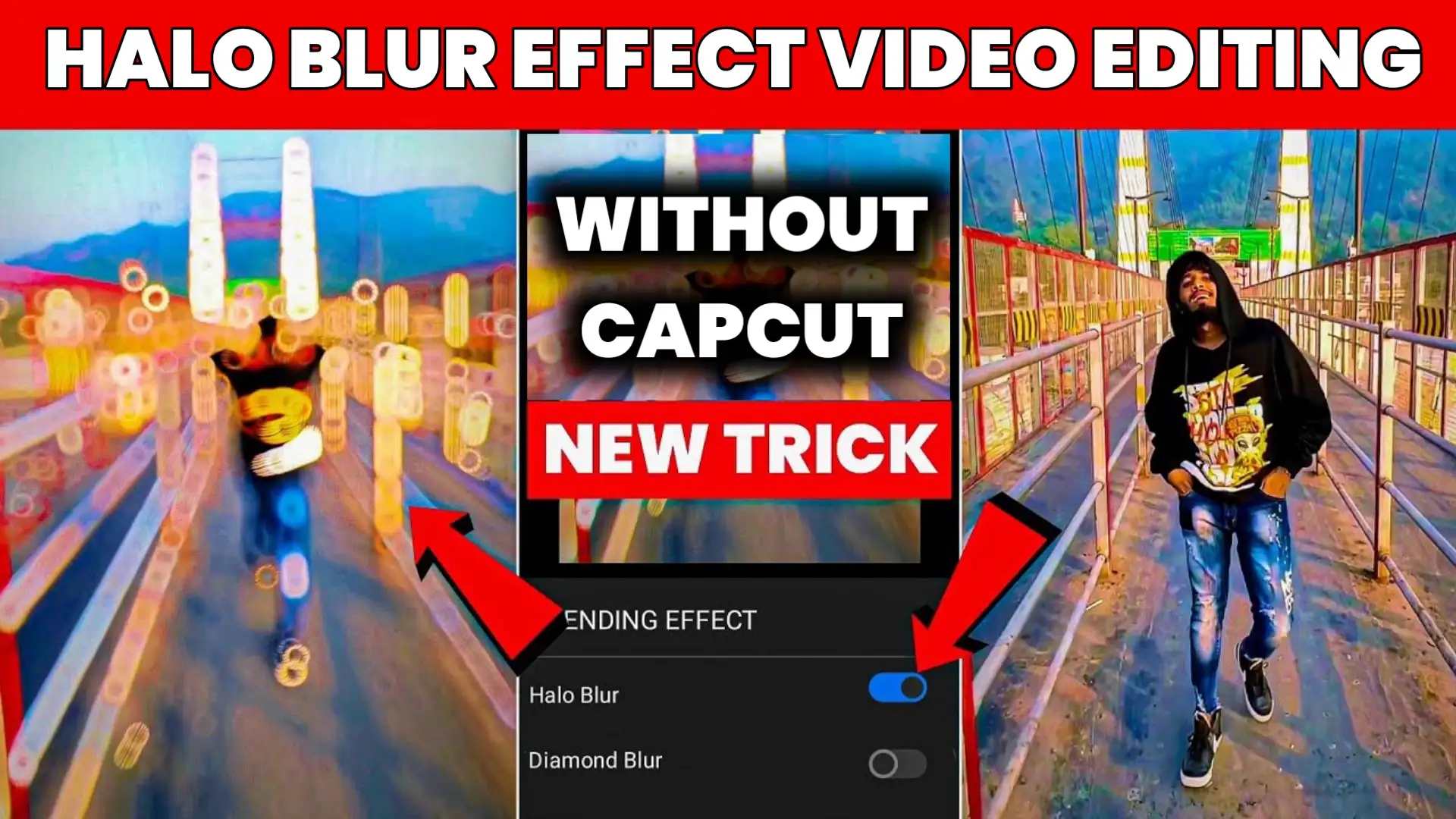
How to add halo blur effect & lens blur in video?
Friends, if you also want to add trending halo blur effect to your normal video, then you can add it very easily. Today I am going to tell you step by step in this amazing article, just stay with us till the last. Friends, for this you will need vita application. Using vita application, you can easily add trending halo blur effect to your video.
Download Vijay Mahar Secret Presets
best app to add halo blur effect in video ?
Friends, vita is the best app to add trending halo blur effect to normal video. You can also add halo blur effect in capcut app, but you will know that capcut is banned in India. That’s why we will use vita application. Vita is a video editing app, which has many effects and tools, with the help of which you can edit your videos very easily. You just have to click a few and the video will be ready after editing according to you. Whenever we talk about video editing software or app, then the name of Vita app definitely comes in that list. There are so many high level effects and tools available in Vita app, with the help of which you can edit professional level video and use that video for your project or any other work. The most special thing about this app is that you can remove watermark from here and that too can be removed absolutely free of cost.
Most Read:- How To Convert Low Quality Video In 4K (Secret Trick)?
How to add halo blur effect in video using vita app ?
Friends, first of all download and open the vita application from the above link.
1. Click on (new project) and choose that video in which you want to add trending halo blur effect. Then click on the option of (effect) at the bottom. Then a pop up will open, you have to click on the (effect) option again.
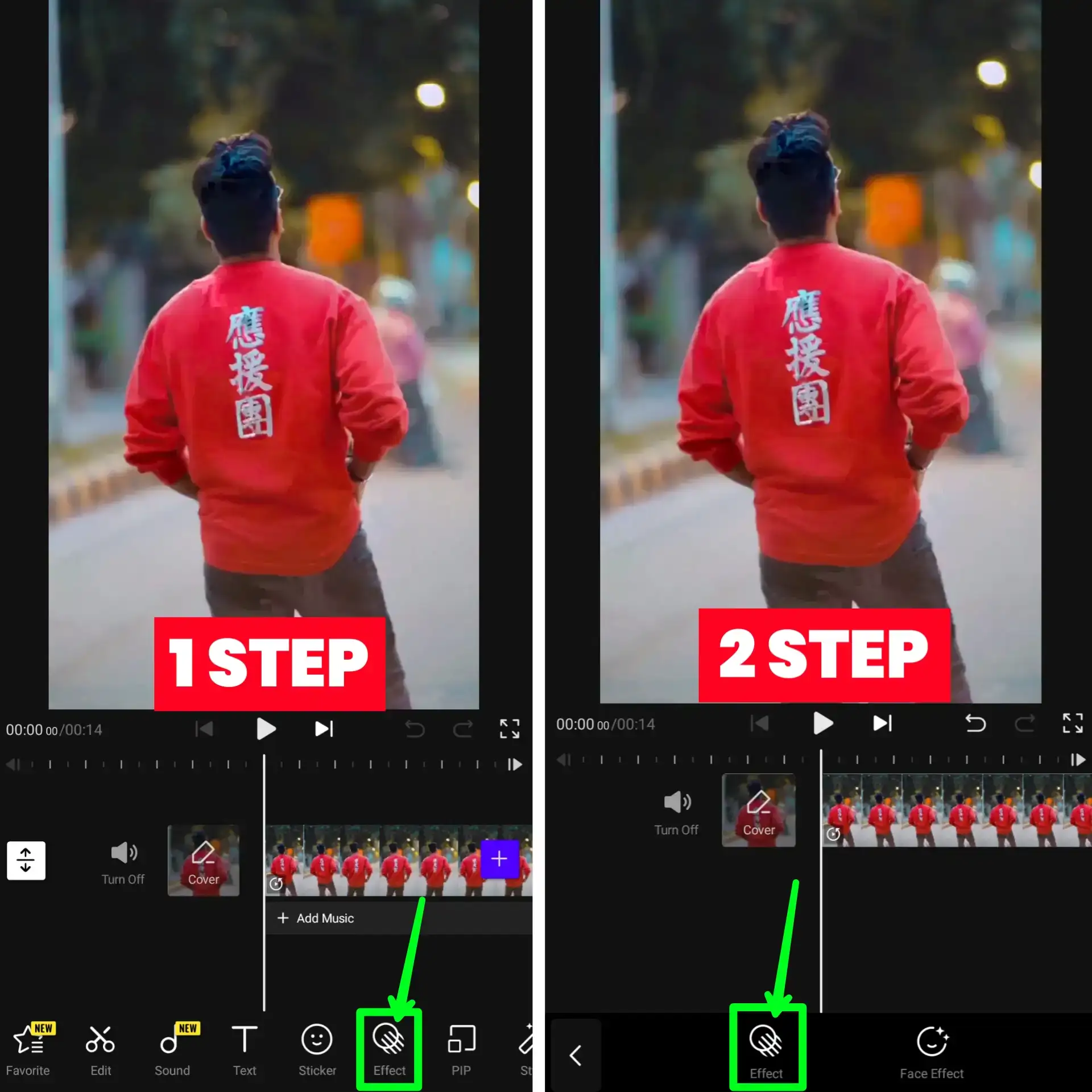
Most Read:-Iphone video editing in android (secret trick)?
2. Then many options will open in front of you. You have to slide to the side and click on the (bling) option. As soon as you click on the option with bling, you will get the option of (halo blur) on the top first number. You have to click on the option with halo blur. And click on the right option.
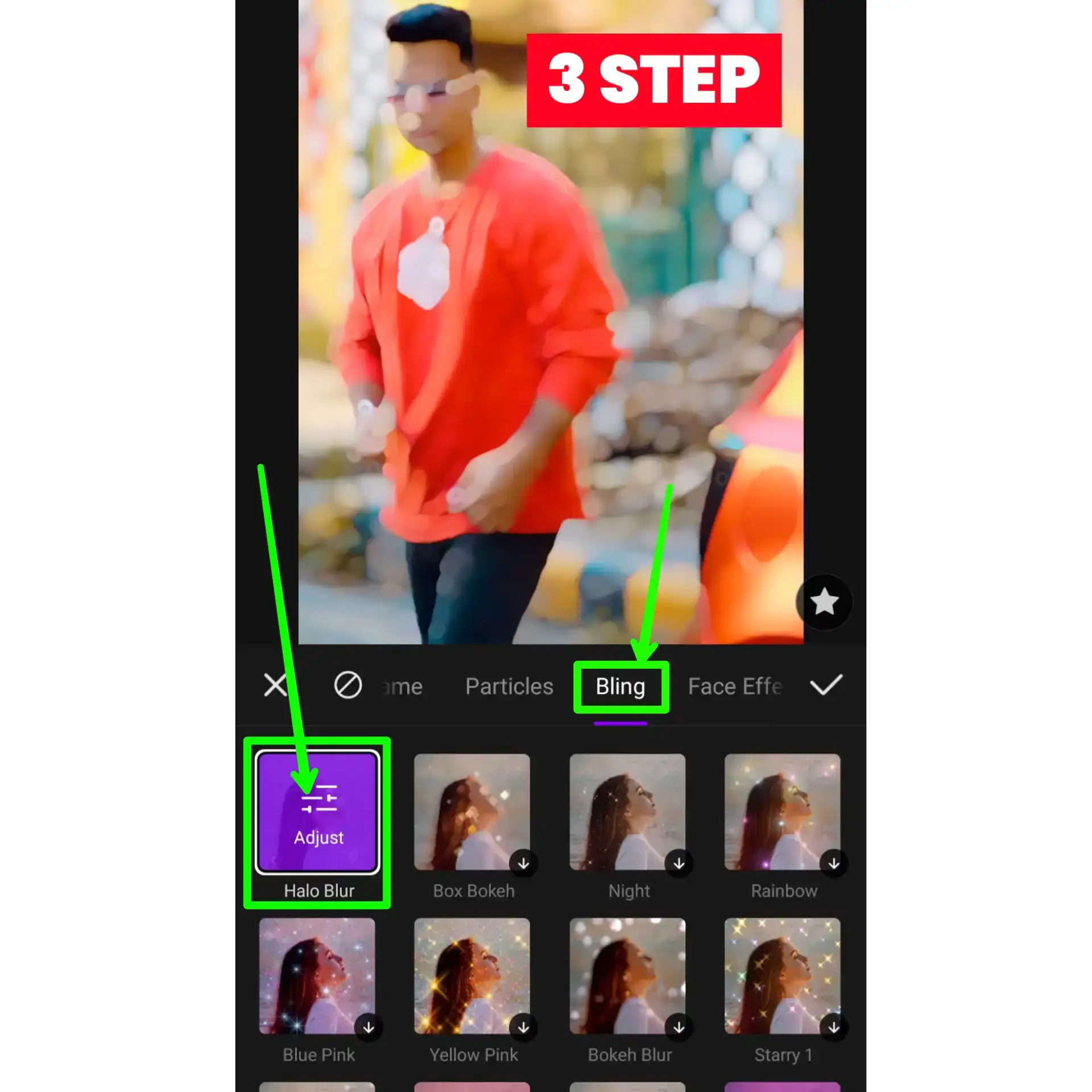
Most Read:-How To Stable Shaky Video In Android(secret Trick)?
3. Now you can keep blur leayr back and forth according to the video you want to have halo blur effect. And then you can save your video in gallery.
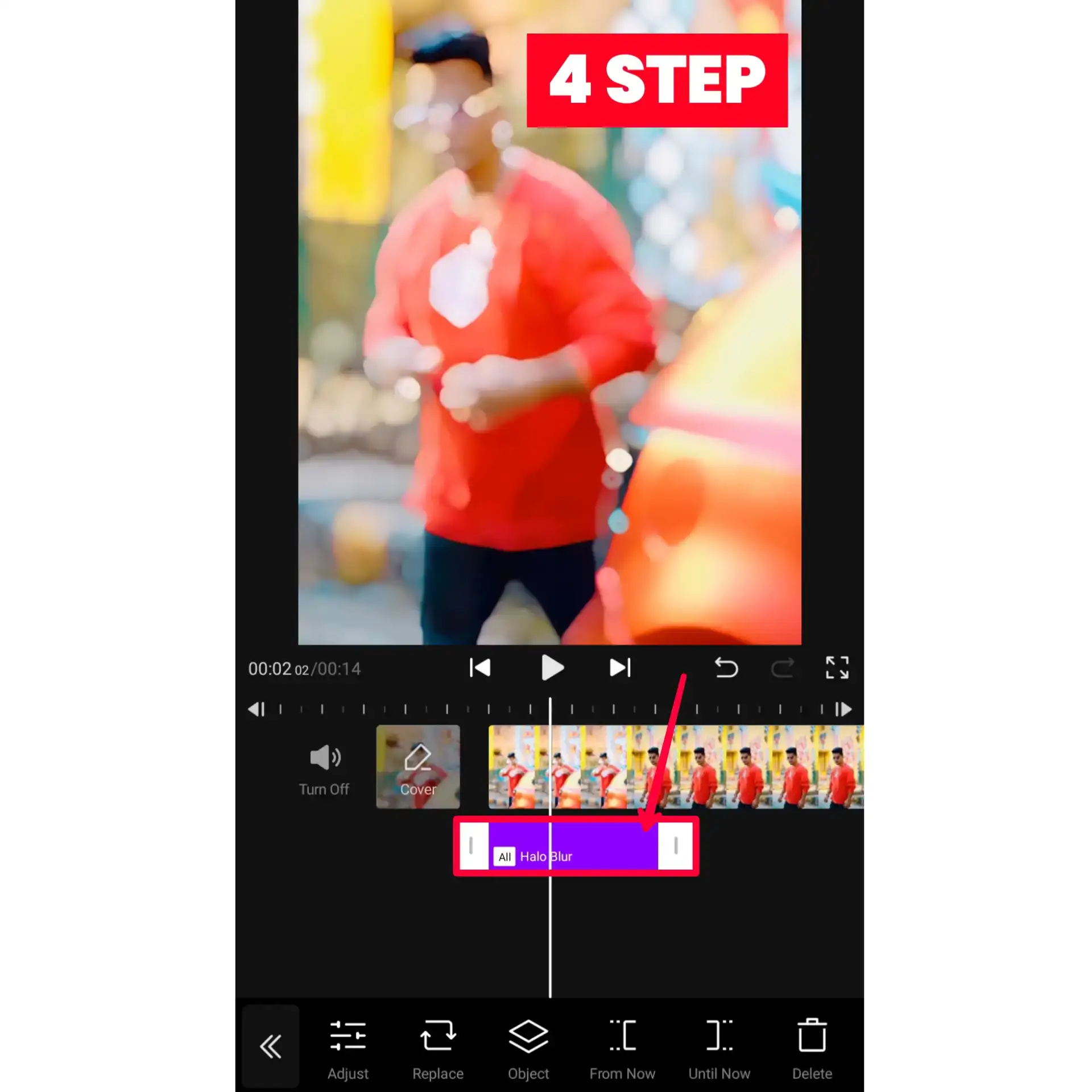
Last word :-
Thank you so much for using our site to add halo blur effect in video please give us feedback about our services.