Are you looking for How to convert low quality video to HD in android So, don’t worry you are in the right place. After a lot of research, we have found a secret method using which you can convert your low quality video to full hd. My name is anup sagar and I have been doing editing for the last 5 years and after a lot of research. I have come up with this article just for you. I hope after reading this article your problem will be completely solved.
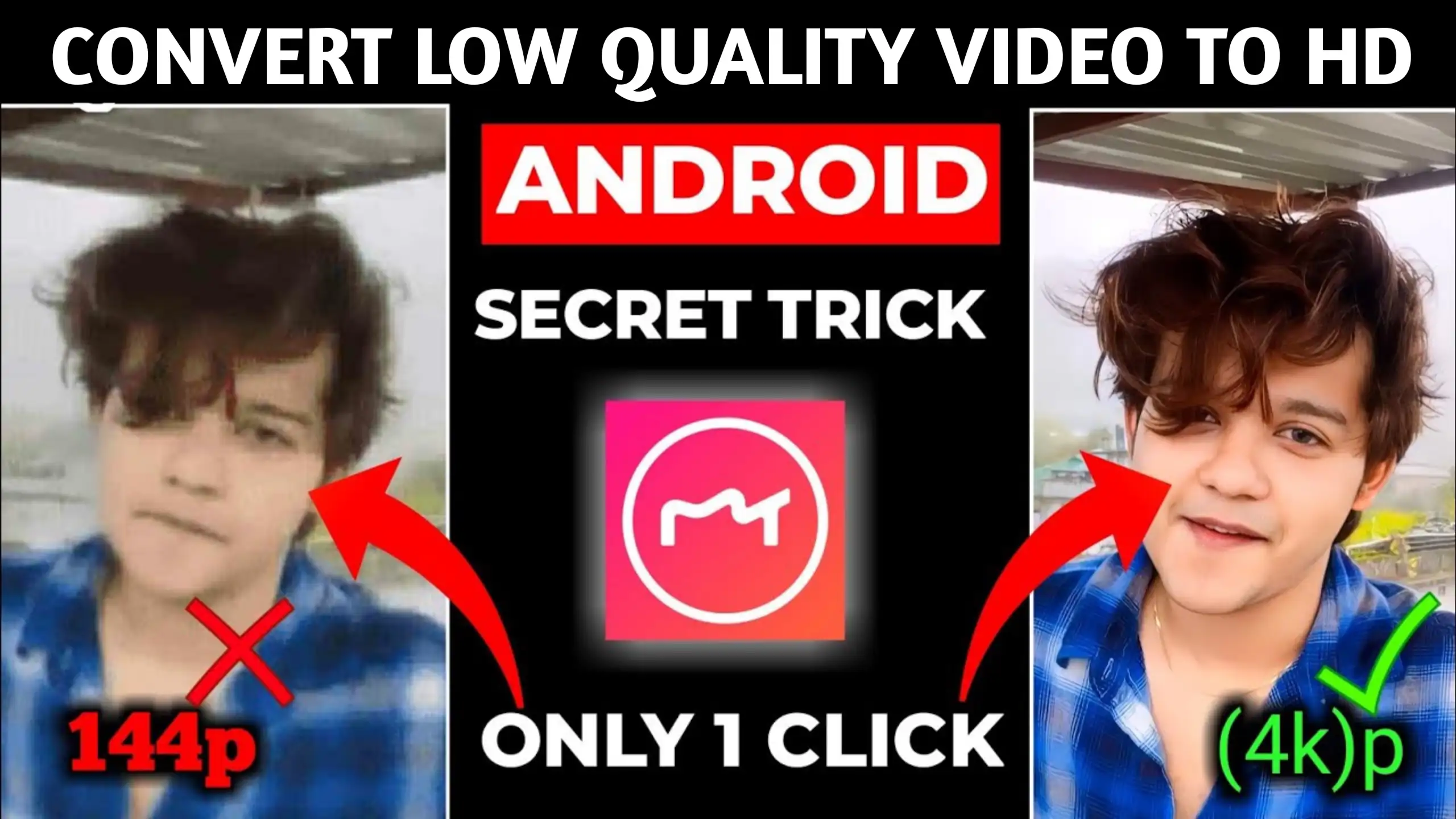 How do I convert bad quality video to good quality?
How do I convert bad quality video to good quality?
Friends, if you also want to convert your low quality video to full hd, then you can do it very easily, just stay with us till the last in this amazing article, we will tell you step by step very well.
What is the best video enhancer app for Android?
Friends, for this you will need meitu application. Meitu is a powerfull photo and video editor with the help of which you can add different types of effects and filters to your favorite photos. In this, you can also create beautiful collages by combining multiple photos by choosing the layout of your choice. There are four main features you’ll find in Meitu. The first is that you can edit images using traditional tools, such as color correction, brightness, and saturation adjustments, etc. Second, it lets you add finishing touches to your photos by making legs appear longer, removing acne scars, and even changing eye color. And you can also make low quality video in full hd.
how to increase video quality on meitu app?
1. Friends, first of all download the Meitu application from the above link and open it. You will get the option of video editing on the home page, click on it. And you have to choose the video whose quality you want to increase.

Most Read:-Iphone video editing in android (secret trick)?
2. Then click on the timeline of the video and below you will see the option of image quality, you have to click on it. As soon as you click on the option with image quality, a pop up will show, there you have to click on the option with ok.

3. Friends, then processing will happen for some time and after that automatically your video will be converted to full hd. And by clicking on the save option, you can also save in the gallery.

Last Word-
Thank you so much for using our site to How to convert low quality video to HD in android please give us feedback about our services.




Hii
Chunni
राजस्थान
꧁🚩🚩Jai shree ram🚩🚩🚩꧂