Are you looking for AniEraser Subtitle/Logo/Watermark Remove Free AI. so don’t worry you are in the right place. I am going to tell you in simple steps. My name is anup sagar and I have been doing editing for the last 5 years and after a lot of research. I have come up with this article just for you. I hope after reading this article your problem will be completely solve. You can also subscribe to our YouTube channel. On that too a video editing video is upload everyday. channel name (Edit BY Anup Sagar).
AniEraser Subtitle/Logo/Watermark Remove Free AI – [WITHOUT BLUR]
Friends, whenever we edit photos or videos from any application or download from Instagram, Tik Tok or any social media platform, then we get to see watermark or logo in the video or photo. Our videos look very bad due to watermark or logo. And even if we want to share our video somewhere, we are not able to do so. Friends, if you are also troubled by the watermark of your photo or video and want to remove it, then in today’s amazing article I am going to tell you everything in a very simple way, just stay with us till the end.
AniEraser watermark remover
Friends, there are many other applications and websites to remove watermark or subtitle from the video but most of them do not work. Even if some apps work, they either ask for subscription or leave a blur instead of watermark. But after a lot of hard work I have found AniEraser application which works absolutely free, and it does not even blur the video. Friends, we have to do a lot of research and hard work to find such apps, so please tell us by commenting how you liked our article.
How to remove Subtitle or watermark using AniEraser?
Friends, if you also want to remove subtitle or watermark from your video, then I am going to tell you step by step below.
- First of all, download and open the AniEraser app from the link given below
- You have to choose your video by clicking on the video object remover option.

- Cover the part which has watermark or subtitle and then click on the next option.

- After waiting for a while, the watermark will be automatically removed, you can save the video in the gallery by clicking on the save option.
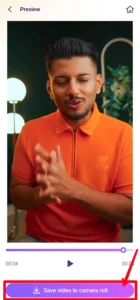
Last Word –
In this way you can remove subtitle, watermark, logo of any of your videos. If you liked our method of explaining, then do let us know by commenting.




